Provides access to a specific D-Bus bus. More...
#include <qdbusconnection.h>
Public Types | |
| enum | BusType { SessionBus, SystemBus, ActivationBus } |
| enum | NameRequestMode { NoReplace = 0, AllowReplace = 1, ReplaceExisting = 2 } |
Flags for controlling the behavior name collision handling. More... | |
Public Member Functions | |
| QDBusConnection () | |
| Creates an empty/disconnected connection handle. | |
| QDBusConnection (const QString &name) | |
| Creates a connection handle to a named connection. | |
| QDBusConnection (const QDBusConnection &other) | |
| Creates a shallow copy of the given connection. | |
| ~QDBusConnection () | |
| Destroys the connection handle. | |
| QDBusConnection & | operator= (const QDBusConnection &other) |
| Creates a shallow copy of the given connection. | |
| bool | isConnected () const |
| Returns whether the connection is connected to a bus. | |
| QDBusError | lastError () const |
| Returns the last error seen by the connection. | |
| bool | requestName (const QString &name, int modeFlags=NoReplace) |
| Requests to be addressable on the bus by a given name. | |
| QString | uniqueName () const |
| Returns the connection identifier assigned at connect. | |
| bool | send (const QDBusMessage &message) const |
| Sends a message over the bus. | |
| QDBusMessage | sendWithReply (const QDBusMessage &message, QDBusError *error=0) const |
| Sends a message over the bus and waits for the reply. | |
| int | sendWithAsyncReply (const QDBusMessage &message, QObject *receiver, const char *slot) const |
| Sends a message over the bus, specifying a receiver object for replies. | |
| void | flush () const |
| Flushes buffered outgoing message. | |
| void | dispatch () const |
| Processes buffered inbound messages. | |
| void | scheduleDispatch () const |
| Request a delayed check for inbound buffer processing. | |
| bool | connect (QObject *object, const char *slot) |
| Connects an object to receive D-Bus signals. | |
| bool | disconnect (QObject *object, const char *slot) |
| Disconnects a given receiver from the D-Bus signal handling. | |
| bool | registerObject (const QString &path, QDBusObjectBase *object) |
| Registers a service object for a given path. | |
| void | unregisterObject (const QString &path) |
| Unregister a service object on a given path. | |
Static Public Member Functions | |
| static QDBusConnection | sessionBus () |
| Gets a connection to the session bus. | |
| static QDBusConnection | systemBus () |
| Gets a connection to the system bus. | |
| static QDBusConnection | addConnection (BusType type, const QString &name=default_connection_name) |
| Add a connection to a bus with a specific bus type. | |
| static QDBusConnection | addConnection (const QString &address, const QString &name=default_connection_name) |
| Add a connection to a bus at a specific address. | |
| static void | closeConnection (const QString &name=default_connection_name) |
| Closes a connection with a given name. | |
Public Attributes | |
| QT_STATIC_CONST char * | default_connection_name |
Provides access to a specific D-Bus bus.
In order to access a D-Bus message bus an application has to connect to it. This is very similar to connecting to an FTP server using QFtp, where any number of commands can be sent in sequence over the same connection.
Additionally to the asynchronous command execution provided by QFtp a QDBusConnection can also execute synchronous (blocking) calls so the code around those calls stays closer to in-process method incovations.
However it is recommended to only perform blocking calls on D-Bus service methods that are likely to be processed fast.
QDBusConnection implements a shared resource, i.e. if you create a connection with a specific name in one part of your code and then create one with the same name somewhere else, the second creation will actually return the same shared connection object the first caller created.
The application can be connected to more than one message bus simultaniously using one or more connections per bus, however the most common case is to have one connection per bus.
The two main bus types are:
While QDBusConnection provides the basic API to access D-Bus services it is more convenient to use QDBusProxy on top of the connection.
See sections Using D-Bus as a client and Providing services over D-Bus for examples
DBus bus types
| SessionBus |
The session bus is a user and user session specific message channel. It will usually be started by a login script or a session manager. |
| SystemBus |
The system bus is a message channel bridging user level and system level process boundaries, e.g. it can allow a user process with normal user access restrictions to perform a limited subset of operations on a process running with elevated rights.
|
Flags for controlling the behavior name collision handling.
| QDBusConnection::QDBusConnection | ( | ) |
Creates an empty/disconnected connection handle.
This is mainly used for initializing variables of this type, i.e. like the default QString constructor.
A variable set to such an empty connection can be assigned a working connection at any time.
| QDBusConnection::QDBusConnection | ( | const QString & | name | ) |
Creates a connection handle to a named connection.
This will result in an disconnected connection handle if no connection with that name has been created by addConnection before.
Therefore it is recommended to use addConnection() instead to get a connection handle.
| name | identifier of the shared connection object |
| QDBusConnection::QDBusConnection | ( | const QDBusConnection & | other | ) |
Creates a shallow copy of the given connection.
Allows to pass connection handles around by value, similar to QString thus avoiding problems like dangling pointers in application code
| other | the connection to copy from |
| QDBusConnection::~QDBusConnection | ( | ) |
Destroys the connection handle.
If this handle is the last one referencing the shared connection object it will delete it, disconnecting it from any objects it was collaborating with
| static QDBusConnection QDBusConnection::addConnection | ( | const QString & | address, | |
| const QString & | name = default_connection_name | |||
| ) | [static] |
Add a connection to a bus at a specific address.
This is a factory method as it will create a connection for the given name if its not available yet, but return a previously created connection for that name if available.
| address | the address of the D-Bus daemon. Usually a Unix domain socket address | |
| name | the name to use for QDBusConnection's connection sharing |
| static QDBusConnection QDBusConnection::addConnection | ( | BusType | type, | |
| const QString & | name = default_connection_name | |||
| ) | [static] |
Add a connection to a bus with a specific bus type.
This is a factory method as it will create a connection for the given name if its not available yet, but return a previously created connection for that name if available.
Depending on the BusType the D-Bus library will connect to the address configured for that type, so this is the recommended way to create connection to D-Bus.
// Associate the default connection name with a connection to the user's // session bus QDBusConnection con = QDBusConnection::addConnection(QDBusConnection::SessionBus); // check if we are connected and which uniqueName we got if (con.isConnected()) { qDebug("Connected to session bus. We got uniqueName %s", con.uniqueName().local8Bit().data()); }
For the common use cases see also sessionBus() and systemBus()
| type | the BusType of the bus to connect to | |
| name | the name to use for QDBusConnection's connection sharing |
| static void QDBusConnection::closeConnection | ( | const QString & | name = default_connection_name |
) | [static] |
Closes a connection with a given name.
Removes the name from the pool of shared connections, i.e. a call to addConnection() with the same name afterwards will create a new connection.
| name | the connection name as used in addConnection() |
| bool QDBusConnection::connect | ( | QObject * | object, | |
| const char * | slot | |||
| ) |
Connects an object to receive D-Bus signals.
This provides a basic access to all D-Bus signals received on this connection. For every D-Bus signal processed by the connection object a Qt signal is emitted and thus delivered to all receiver objects connected through this method.
The required slot signature is
void slotname(const QDBusMessage&);
so a suitable receiver could look like this
class DBusSignalReceiver : public QObject { Q_OBJECT public slots: void dbusSignal(const QDBusMessage&); };
and would be connected like this
// assuming the following variables QDBusConnection connection; DBusSignalReceiver* receiver; connection.connect(receiver, SLOT(dbusSignal(const QDBusMessage&)));
See QDBusProxy::dbusSignal() for a more obvious way of connecting slots.
| object | the receiver object | |
| slot | the receiver slot (or signal for signal->signal connections) |
true if the connection was successfull, otherwise false | bool QDBusConnection::disconnect | ( | QObject * | object, | |
| const char * | slot | |||
| ) |
Disconnects a given receiver from the D-Bus signal handling.
| object | the receiver object to disconnect from | |
| slot | the receiver slot (or signal for signal->signal connections) |
true if the disconnect was successfull, otherwise false | void QDBusConnection::dispatch | ( | ) | const |
Processes buffered inbound messages.
Attempts to process all enqueued inbound messages, e.g. replies to method calls or received signals.
| void QDBusConnection::flush | ( | ) | const |
Flushes buffered outgoing message.
Attempts to send all enqueued outgoing messages before returning.
| bool QDBusConnection::isConnected | ( | ) | const |
Returns whether the connection is connected to a bus.
true if the connection can be used, false if the handle does not have access to a shared connection object or if the connection to the bus could not be established or broke | QDBusError QDBusConnection::lastError | ( | ) | const |
Returns the last error seen by the connection.
This can be a connection error, e.g. attempt to connect failed, or a transmission error or an error reported by a method call
| QDBusConnection& QDBusConnection::operator= | ( | const QDBusConnection & | other | ) |
Creates a shallow copy of the given connection.
Allows to pass connection handles around by value, similar to QString thus avoiding problems like dangling pointers in application code
| other | the connection to copy from |
| bool QDBusConnection::registerObject | ( | const QString & | path, | |
| QDBusObjectBase * | object | |||
| ) |
Registers a service object for a given path.
In order to receive method calls over the D-Bus connection the service objects path within its host application has to be registered with the connection. See section Object paths for details.
Only one objects can be registered for a single object path, i.e. the path -> object mapping is unambiguous, similar to mapping of filesystem paths to files.
If a service object offers more than one interface it is up to the service implementation if all are implemented in the object path to this method or if the passed object is just another demultiplexer which relays the message to the interface implementor.
| path | the object path to register the object for | |
| object | the service implementation object for that path |
true if the given object is now registered for the given path or false if path is empty, object is null or another object is already registered for this path| bool QDBusConnection::requestName | ( | const QString & | name, | |
| int | modeFlags = NoReplace | |||
| ) |
Requests to be addressable on the bus by a given name.
Each connection to a bus gets a unique name once the connection is established. This is similar to getting an IP address when connecting to the Internet.
If an application's purpose is to provide services to other applications the other applications require to know how to address the service provider. Similar to a domain name on the Internet D-Bus allows to register names on the bus and be addressed through those names instead of the connection identifier.
If more than one application request the same name, D-Bus will try to resolve this conflict as good as possible. The NameRequestMode flags allow to control how an application prefers to be treated in such a conflict.
| name | the name the connection should be addressable with. See section Service names | |
| modeFlags | an OR'ed combination of NameRequestMode flags |
true if the name request was successfull, false if the connection is not connected to a bus or the name is already taken and cannot be tranferred| void QDBusConnection::scheduleDispatch | ( | ) | const |
Request a delayed check for inbound buffer processing.
Similar to dispatch() but delayed by a single shot timer to ensure the method has returned before the processing is started.
If a asynchronous method call is followed by a synchronous call without returning to the event loop in between, a call to scheduleDispatch() ensures that a pending reply to the asynchronous call is processed as soon as possible
| bool QDBusConnection::send | ( | const QDBusMessage & | message | ) | const |
Sends a message over the bus.
Sends a message composed through the QDBusMessage API to the bus. This is the main method for service objects (see QDBusObjectBase) to send replies and errors for method calls they accepted or for sending D-Bus signals.
| message | the message to send |
true if sending succeeded, false if the connection is not connected, if the message lacks information about the recepient or if sending fails a at a lower level in the communication stack| int QDBusConnection::sendWithAsyncReply | ( | const QDBusMessage & | message, | |
| QObject * | receiver, | |||
| const char * | slot | |||
| ) | const |
Sends a message over the bus, specifying a receiver object for replies.
Sends a message composed through the QDBusMessage API to the bus and returns an identifier number to associate with the reply once it is received by the given receiver. See QDBusMessage::replySerialNumber()
The required slot signature is
void slotname(const QDBusMessage&);
| message | the message to send | |
| receiver | the QObject to relay the reply to | |
| slot | the slot to invoke for the reply |
0 if sending failed| QDBusMessage QDBusConnection::sendWithReply | ( | const QDBusMessage & | message, | |
| QDBusError * | error = 0 | |||
| ) | const |
Sends a message over the bus and waits for the reply.
Sends a message composed through the QDBusMessage API to the bus. It then blocks and waits until the associated reply is received. Any message received in between is stored and can be processed by calling dispatch() or scheduleDispatch()
| message | the message to send | |
| error | an optional parameter to directly get any error that might occur during processing of the call |
| static QDBusConnection QDBusConnection::sessionBus | ( | ) | [static] |
Gets a connection to the session bus.
Convenience overload for creating the default shared connection to the D-Bus session bus.
Equivalent to calling addConnection(SessionBus);
| static QDBusConnection QDBusConnection::systemBus | ( | ) | [static] |
Gets a connection to the system bus.
Convenience overload for creating the default shared connection to the D-Bus system bus.
Equivalent to calling addConnection(SystemBus);
| QString QDBusConnection::uniqueName | ( | ) | const |
Returns the connection identifier assigned at connect.
The unique name is the connection address or identifier the bus assigned to this connection when it got established.
| void QDBusConnection::unregisterObject | ( | const QString & | path | ) |
Unregister a service object on a given path.
Removes any mapping of object path to service object previously registered by registerObject(). See section Object paths for details.
| path | the object path of the object to unregister |
| QT_STATIC_CONST char* QDBusConnection::default_connection_name |
String used as the default parameter for connection names
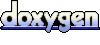 1.6.2
1.6.2